Telegram SG Group List 737
-
Channel
 11,124 Members ()
11,124 Members () -
Group
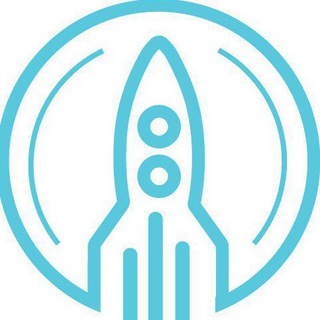
NUKlear Announcements
1,379 Members () -
Group

🌍 World Premium Masters Chat 🌏
14,293 Members () -
Channel

Шедевры рукоделия
8,829 Members () -
Group

ARPA Indonesia 🇲🇨
1,751 Members () -
Channel

أبناء المهندس
522 Members () -
Group
-
Group

Испания | Объявления
5,044 Members () -
Group

Tasty Coffee Roasters
12,502 Members () -
Channel
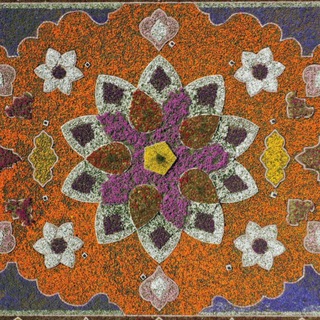
🌷نسیم بهاری شهر🌷
312 Members () -
Group

llllllll1111llllllllll
39,680 Members () -
Group
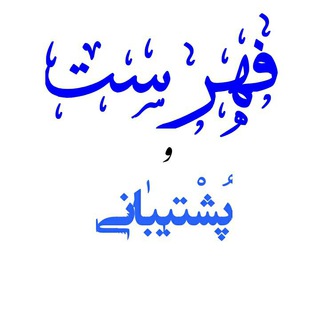
فهرست کانال پاسخ شبهات
338 Members () -
Group

پادکست برنامه نویسی
2,080 Members () -
Group

القصائد المكتوبه / محبي الرادود قحطان البديري
814 Members () -
Channel

Yosh kitobxonlar
383 Members () -
Channel

IMAGINE FANTASY LINK • CEK PINNED
1,208 Members () -
Group
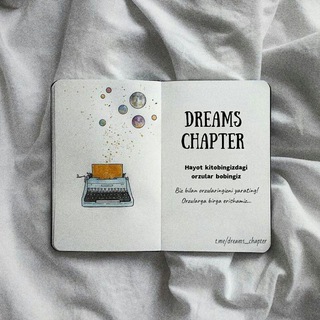
🎡𝑫𝒓𝒆𝒂𝒎𝒔 𝑪𝒉𝒂𝒑𝒕𝒆𝒓🎡
743 Members () -
Group

˼ شِيْنٌ ˹
1,763 Members () -
Group

Raicoin
1,323 Members () -
Channel

نون و گريه
1,128 Members () -
Channel

إعلانات 3️⃣ الدورات
478 Members () -
Group

NIEC - Somalia
10,706 Members () -
Channel

AliexpressШоп
381 Members () -
Group

Сердце говорит:
4,101 Members () -
Group

AT_CREATION ♡ | | 4K HD STATUS
2,374 Members () -
Channel

Твое Дело Самозанятые
395 Members () -
Group

❗️ГОРЯЧАЯ ТОЧКА❗️
887 Members () -
Channel

🧕 🅗︎🅘︎🅒︎🅐︎🅑︎🅛︎🅘︎ 🧕🏻
6,025 Members () -
Group

Oxygen OS - Redmi K20/MI9T (not for your avg folk)
507 Members () -
Channel

Гнев человеческий
4,184 Members () -
Channel

ليطمئن قلبڪ 💛🗞،
579 Members () -
Group

بوت حمايه قروبات | Sia Bot
2,214 Members () -
Group

AW Re:ZERO
3,626 Members () -
Group
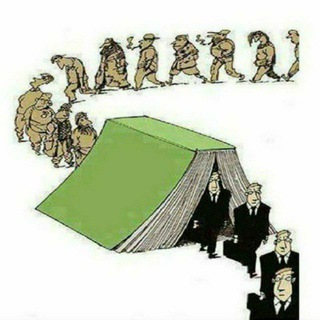
👨💻📚ТИББИЁТ БИЛИМДОНЛАРИ📚 Бош кутубхоначи эл. кутубхонаси
5,339 Members () -
Group

" کیمیآ "
596 Members () -
Group

صدای بازداشت شدگان
683 Members () -
Group

ارزانسرای ترک(سایز کوچک)
352 Members () -
Group

تا به اقیانوس
6,365 Members () -
Channel

اي حاجه جامدة .
786 Members () -
Channel

کانال تست و مطلب روانشناسی پرواز انسانی
1,251 Members () -
Group
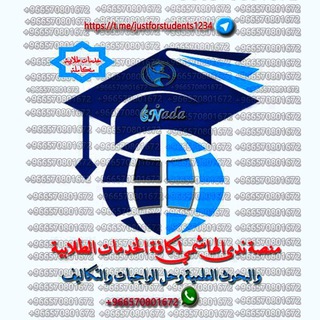
🎓منصة تساهيل وانجاز(خدمات طلابية متكاملة)🎓
10,493 Members () -
Channel
-
Channel
-
Channel
-
Group

القول السدید
1,275 Members () -
Channel
-
Channel

شیپور سقز
1,138 Members () -
Group

『امید موزیک』
6,965 Members () -
Channel

𝘤𝘰𝘳𝘦𝘵𝘢𝘯 𝘷𝘦𝘭𝘺𝘯.
422 Members () -
Group
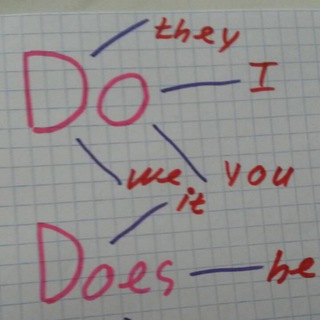
Объять
1,012 Members () -
Group
-
Group

ᴄʜ | 𝐓𝐇𝐄 𝐍𝐄𝐓𝐅𝐑𝐄𝐄 𝐂𝐎𝐃𝐄
1,727 Members () -
Group
-
Group

LPM Ruang Hangat
1,569 Members () -
Group

باشگاه المپیاد فرزانگان تهران
1,620 Members () -
Group

Дизайн квартиры ✔️
4,590 Members () -
Group

☁️𝚂𝙸𝚁𝙸 𝚂𝙾𝙷𝙱𝙴𝚃☁️
366 Members () -
Group

عروسکبافی با عسل
1,262 Members () -
Group

العمودي | alamoodi
799 Members () -
Group

Добрый Чат Волонтёров 🧡
471 Members () -
Group
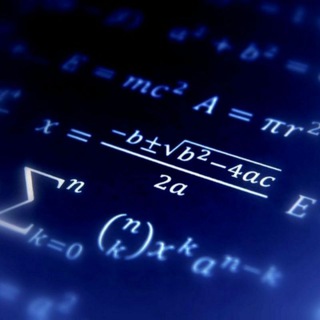
Hard Question Series💪🏻
2,726 Members () -
Group

القائد 𝖫𝖤𝖠𝖣E𝖱
1,043 Members () -
Group

Retentioneering Support
322 Members () -
Group
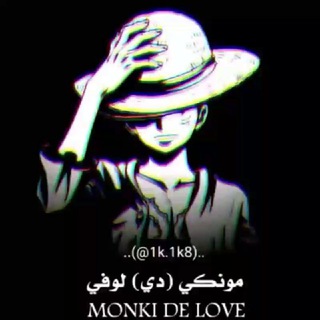
كبرياء ملوك 👑
351 Members () -
Group

🎄𝗞𝗷𝗽𝗵𝗼𝘁𝗼 & 𝗺𝘂𝘀𝗶𝗰🎄
2,283 Members () -
Channel

МИР НАИЗНАНКУ
394 Members () -
Group

Диалоги о медицине
509 Members () -
Group
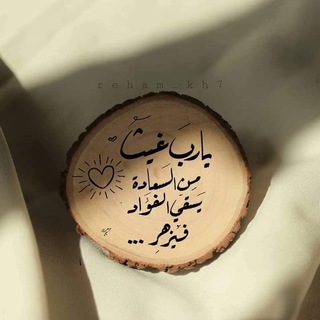
للهُ قَلبِي.💛
682 Members () -
Group
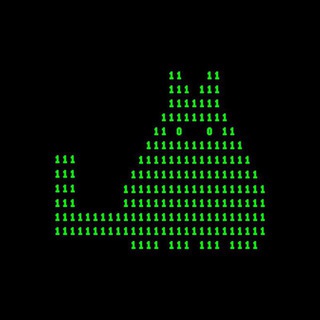
Двоичный кот
27,436 Members () -
Group
-
Group
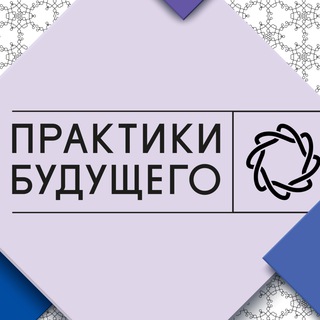
Практики Будущего
684 Members () -
Channel

GS World Current Affairs
17,790 Members () -
Group

鳴人堂
634 Members () -
Group

El Bar De L@s Moter@s
305 Members () -
Group

Loom - Любимое дело
57,727 Members () -
Group

HERAKS
7,273 Members () -
Channel

ᯏ 𝘌𝘭𝘢𝘩𝘦 𝘯𝘢𝘴𝘩𝘯𝘢𝘴
437 Members () -
Channel

خبرگزاری تسنیم گلستان
756 Members () -
Group
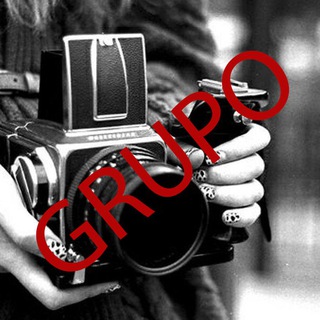
Fotografía Colectiva
374 Members () -
Group

Vozblockchain Community
1,151 Members () -
Group

ЖК Западный порт
1,079 Members () -
Channel

Диназенон / SSSS.Dynazenon!🔥
331 Members () -
Group

Canal Waves Brasil
327 Members () -
Group

⌯ BERLIN ¦¦ TOOLS
2,057 Members () -
Channel
-
Group

MariAm Blog
510 Members () -
Group
-
Channel

NASA | Persian ✨🚀
1,275 Members () -
Group

یادداشت های یک طلبه
954 Members () -
Group
-
Group

😂نكت 😂خطيرة🔞🔥😂 من واحدخطير🔥
12,797 Members () -
Group

فیلم های درخواستی
14,619 Members () -
Group
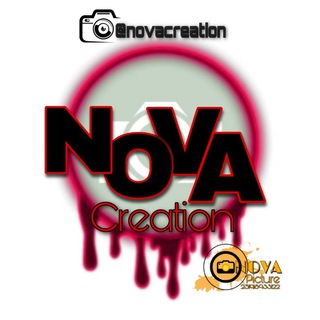
▣ 𝐍𝐎𝐕𝐀 𝐂𝐑𝐄𝐀𝐓𝐈𝐎𝐍 ▣◉●◦
303 Members () -
Group

Grupo Animal Crossing OfertasJuegos
663 Members () -
Group

Майя Манна
3,503 Members () -
Group

Netflix By SSGadjets🇲🇾
613 Members () -
Group

SEIRAN Школа японского языка
494 Members () -
Group

Афиша Черногории
5,381 Members () -
Group
-
Group
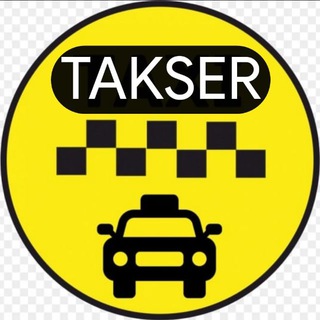
▀▄▀▄▀▄ 🆃🅰️🅺🆂🅴🆁
3,153 Members ()
TG SINGAPORE Telegram Group
Popular | Latest | New
Chat Folders is one of the best Telegram tricks that you should know and utilize to your maximum advantage. We follow so many channels and groups on Telegram of different kinds, not to mention the individual chats that go into the mix. Having all these chats in one panel makes things much harder to declutter and make sense of. So to solve this issue, Telegram has brought something called “Chat Folders”. This allows you to categorize your chats into different labels and Telegram sort things out for you. As a result, Telegram gets super clean and much easier to manage. I love it! For maximum privacy, you can create secret chats that use end-to-end encryption. These aren't stored on Telegram's servers, so you can only access them with your specific phone. If one party deletes a message, it disappears on both devices. And you can specify a self-destruct period for all media if you like. Is Telegram safe to use?
There are many astonishing features that set Telegram messenger apart from other messaging services. For instance, you can coordinate groups of up to 200,000 members, send documents of any type, destruct your messages with a timer, or even build your own tools on their API. This will allow us to offer all the resource-heavy features users have asked for over the years, while preserving free access to the most powerful messenger on the planet. Uttarakhand resort murder: Amid questions within, BJP may revamp Dhami go...Premium High-Quality Stickers
Turn Off Notifications for Individual Contacts 2b Telegram Messenger Tricks Chat Folders Who are the social leaders from Maharashtra holding up Mahatma Gandhi’s l... Now, it will be added to your custom notification sounds list. Besides, you will also get a confirmation saying that you can now use this sound as a notification tone in your custom notification settings. Just tap on this confirmation alert or head over to the Settings -> Notifications and Sounds. After that, tap Private Chats.
From suicide to graft: After power shift in Mumbai, key cases go on the b... To do this, long-press on a picture you have sent. Choose the ‘Edit’ button on the top, just like you’d edit a text message once you have sent it. Now, you will get an in-built photo editor where you can add filters, draw or crop images. Alternatively, you can even replace the picture and send another one in its place.
Warning: Undefined variable $t in /var/www/bootg/news.php on line 33
SG